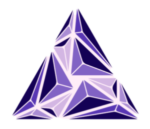
“White Hat Password Generator lets you quickly and easily create cryptographically-secure passwords of various strength levels, for both online and offline cybersecurity use. Elevate your password security today, before it’s too late!”
Steven Hatzakis,
Developer of the White Hat Password Generator
Disclosure: The author of this software, Steven Hatzakis, is a contributor to the below-mentioned W3C Crypto API code base on Github (user: @hatgit), and has developed other open-source cryptographic applications, such as reversible cryptocurrency wallet recovery phrases that are BIP-39 compliant.
Acceptance of Terms of Use
By installing and using the White Hat Password Generator Google Chrome plugin, you, the user, are acknowledging and agreeing to be bound by the terms and conditions set forth in this Software License provided by Steven Hatzakis LLC. Your continued use of the plugin implies acceptance of the license, which governs the use, reproduction, and distribution of the plugin and related software programs.
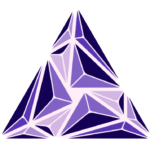
Installation
Click Here to install from Google Chrome Store:
- Easily Insert new passwords with one click, on any password field (requires simply right-clicking and selecting Generate Secure Password from the drop-down menu).
- Take control of the cybersecurity for your personal and business needs with White Hat Password Generator!
The one-click passwords are pre-set to 18 characters and produce roughly 111 bits of security, making them suitable for most use cases which may restrict the length beyond 18 characters.
Advanced Settings: For those demanding even stronger (and longer) passwords (or shorter passwords that will be weaker), use the Chrome plugin interface for more advanced settings, including specifying your desired password length, and character sets, and after clicking the “Generate Password” button the resulting security level will be shown (i.e. 128-bit, 256-bit, 512-bit), and you can instantly verify how strong or weak your password is to take control of your cybersecurity.
In this digital age, it’s more important than ever to use strong and unique passwords for each account to protect your sensitive data. With White Hat Password Generator, you can create cryptographically-secure passwords of various levels of strength in seconds, for both online and offline use.
Light and Dark Mode for Advanced Features:
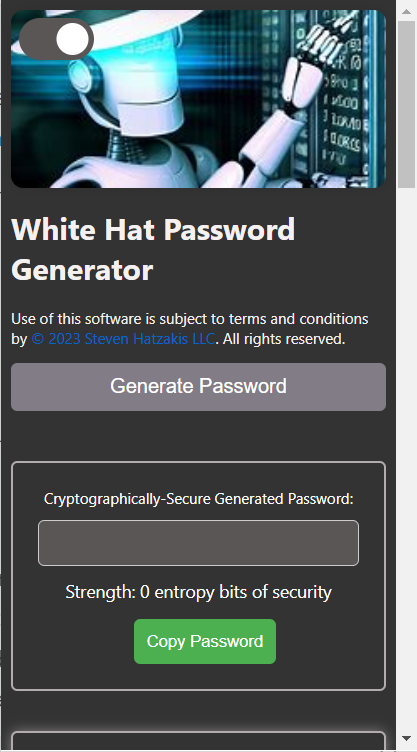
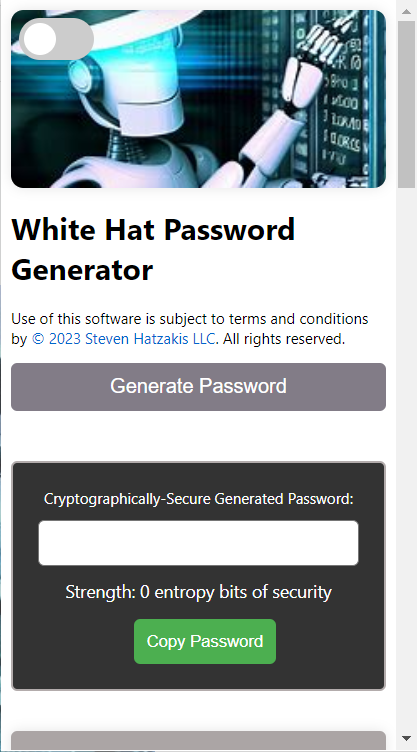
Why Trust this app?
All the code in this plugin runs locally from your device, and all code dependencies are in-line, with no reliance on 3rd party websites. In other words, the passwords you create with this app remain locally on your device and aren’t sent to any 3rd party websites or servers, etc…
In addition, there is no data that is being shared with anyone or collected by the developer, other than basic usage statistics provided on the Chrome webstore to developers, such as the number of installations. We believe the app to be ultra-safe and trust the code which is open source and available on Github for public inspection and commentary, and welcome bug-bounty-hunters to submit any feedback: https://github.com/hatgit/White-Hat-Password-Generator
What makes this software safe?
This Chrome plugin uses the ‘getRandomValues’ command which is a trusted cryptographic primitive from the W3C Crypto API (https://www.w3.org/TR/WebCryptoAPI/), which securely sources entropy as part of its Cryptographically-Secure Pseudo Random Number Generator (CSPRNG).
getRandomValues
Here is how it looks in our open-source code using the W3C Crypto API:
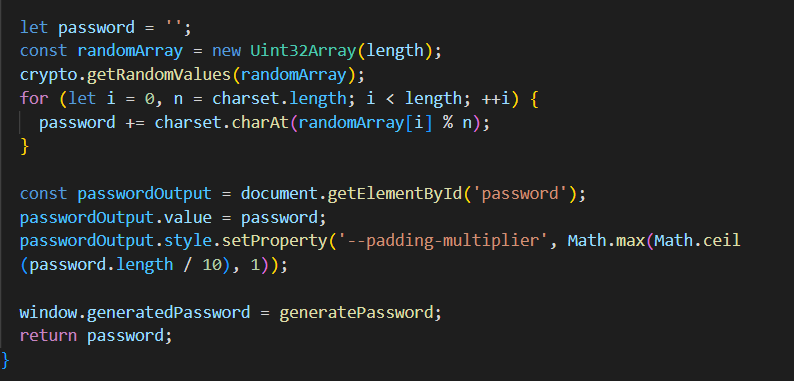
That said, users must still ensure their devices are secure and that no one is eavesdropping when they are performing related actions involving their cybersecurity (be sure to run anti-virus and anti-malware and have strong network passwords and cybersecurity measures, and only install trusted applications).
Cryptographically secure: The use of the getRandomValues CSPRNG makes it unfeasible for a password generated with this software to be predicted or brute-force guessed, provided that you specify a sufficient length and character sets so that the resulting security is strong (98-127 bits), very strong (over 128 bits), quantum-secure (+256 bits), and post-quantum secure (+512 bits) where the stronger the security the less feasible it is for an attacker to guess your password.
Features of this plugin:
- Insert Passwords with a Click: You can generate a secure password and insert it into any password field with a simple right-click.
- Advanced Settings: Choose your desired level of security, length, and character sets for complete control over the password generation process. The app will also show you how secure your password is with color-coded legends.
- Multiple Character Sets: Use uppercase and lowercase letters, numbers, and special characters to make your passwords even more complex and secure. White Hat Password Generator will calculate the entropy to show you the resulting security level.
- Easy to Use: With a simple interface, even non-technical users will find the app easy to navigate.
- Save Time: Generate strong passwords in seconds without spending time creating them on your own.
- Increase Security: By using strong and unique passwords for each account, you’ll greatly increase the security of your online accounts and sensitive data.
- No More Password Reuse: Create unique passwords for each account to avoid being vulnerable to cyberattacks.
- Flexible Password Generation: Create numerical passwords, such as pins, of various lengths for increased security, or more character sets for increased entropy (the higher the entropy, the higher the resulting security level of your passwords, as measured in bits)
Note: With a default password length of 18 characters and a combination of uppercase, lowercase, numbers, and common special characters, resulting passwords have about 111 bits of security.
However, you can customize your password to meet your security needs, such as 256-bits which is suitable for cryptography and cryptocurrency applications, or up to 511-bit security for quantum resistance, and even higher (but inevitably longer passwords).
White Hat Password Generator is the ultimate solution for creating cryptographically-secure passwords of various levels of strength quickly and easily.
Take control of your personal cybersecurity with the assurance that your passwords are safe and secure while learning more about password security.
- About secure passwords: Just because a password is generated in a cryptographically-secure manner, doesn’t mean it will be strong enough to be secure if it doesn’t carry sufficient entropy which is a measure of its strength using bits of security. This means a password with sufficient entropy is either long or sourced from a wide range of distinct characters or has a combination of both.
Unlike most password generators, White Hat Password Generator not only calculates the precise security strength of passwords it generates but also displays it to you, so that you can understand the level of security for the passwords you create with this software.
Other software password strength meters do not correctly calculate the actual strength the way the White Hat Password Generator does.
Color-Coded Password Strength Meter:
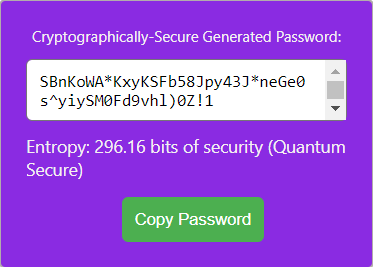
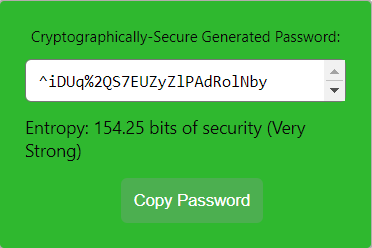
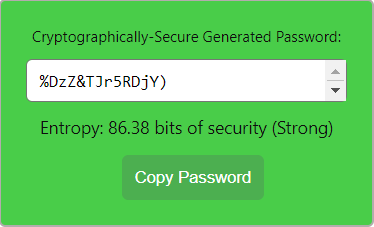
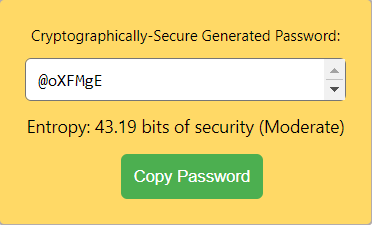
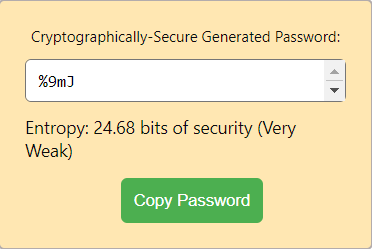
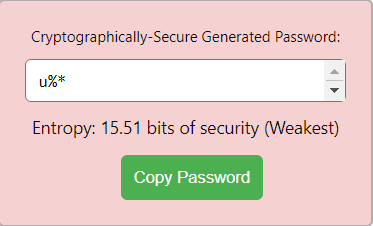
Understanding Password Strength in Bits of Security:
When using the advanced features of the White Hat Password Generator app, specifying a longer password, with more character sets enabled, will result in a stronger and longer password, where we measure the strength in bits, known as entropy or bits of security.
- 512+ bits (Alien Proof) mind-bogglingly long, from an unfathomably large range.
- 256-511 bits (Quantum Secure) sourced from a range larger than the number of atoms in the universe.
- 128-255 bits (Very Strong) as secure as a cryptocurrency wallet
- 98-127 bits (Strong) will be susceptible to quantum and other attacks in the near future.
- 86-97 bits (Moderate) can be brute force cracked in months or years.
- 63-85 bits (Weak) can be brute force cracked in days or weeks.
- 34-62 bits (Very Weak) can be brute force cracked in hours or days.
- 8-33 bits (Weakest) can be brute force cracked in seconds or minutes.
About Entropy Calculations for Password Security:
The formula for Entropy Calculations was developed by Claude Shannon, after modifying the orginal version that Boltzmann created for measuring entropy in decaying gas, applicable to information theory and password security analysis.
Formula below courtesy of Wikipedia

Within the app, we translate that entropy formula into:
Math.log2(Math.pow(charsetSize, password.length));
Please help support our Chrome Plugin:
Trial the plugin for free: Install the White Hat Password Plugin for Chrome, and over the next few weeks and months, whenever you find yourself filling out password fields, or wanting to update your existing passwords, just right-click to insert a secure password, or use the advanced features, and leave us 5 stars if you found it useful!
Below is a message from the creator of the White Hat Password Generator plugin, Steven Hatzakis:

Most of us have hundreds of passwords for online services on the internet, and most passwords that people use are weak, especially the ones you can easily remember. I created this app because I found myself constantly running custom Python code whenever I wanted to create a very strong password when logging into a new service or resetting a password for one of the hundreds of online services I use on the internet.
I wanted to make it easy for myself, and people like you, to not only create secure passwords but learn about password security during the process, to make the internet a safer place.
I call this method the White Hat Password System, and the White Hat Password Generator is an important tool as part of this system for approaching password security.
Try the White Hat Password Generator app out today, and let us know what you think.Your feedback is valuable to help us improve our product over time, so we can help make your passwords and the world and safer place.
Support the project: If you are a developer, feel free to fork our code and submit any pull request to help improve the plugin for everyone, or donate to support the project, thank you!


White Hat Password Generator License
Use of this software is subject to terms and conditions, including the license found here below:
BSD-4 Clause License for White Hat Password Generator:
Copyright (©) 2023, Steven Hatzakis LLC
All rights reserved.
Redistribution and use in source and binary forms, with or without modification, are permitted provided that the following conditions are met:
Redistributions of source code must retain the above copyright notice, this list of conditions and the following disclaimer.
Redistributions in binary form must reproduce the above copyright notice, this list of conditions and the following disclaimer in the documentation and/or other materials provided with the distribution.
All advertising materials mentioning features or use of this software must display the following acknowledgement: “This product includes software developed by Steven Hatzakis LLC”.
Neither the name of Steven Hatzakis LLC nor the names of its contributors may be used to endorse or promote products derived from this software without specific prior written permission.
THIS SOFTWARE IS PROVIDED BY THE COPYRIGHT HOLDER ”AS IS” AND ANY EXPRESS OR IMPLIED WARRANTIES, INCLUDING, BUT NOT LIMITED TO, THE IMPLIED WARRANTIES OF MERCHANTABILITY AND FITNESS FOR A PARTICULAR PURPOSE ARE DISCLAIMED. IN NO EVENT SHALL THE COPYRIGHT HOLDER OR CONTRIBUTORS BE LIABLE FOR ANY DIRECT, INDIRECT, INCIDENTAL, SPECIAL, EXEMPLARY, OR CONSEQUENTIAL DAMAGES (INCLUDING, BUT NOT LIMITED TO, PROCUREMENT OF SUBSTITUTE GOODS OR SERVICES; LOSS OF USE, DATA, OR PROFITS; OR BUSINESS INTERRUPTION) HOWEVER CAUSED AND ON ANY THEORY OF LIABILITY, WHETHER IN CONTRACT, STRICT LIABILITY, OR TORT (INCLUDING NEGLIGENCE OR OTHERWISE) ARISING IN ANY WAY OUT OF THE USE OF THIS SOFTWARE, EVEN IF ADVISED OF THE POSSIBILITY OF SUCH DAMAGE.
© 2023 Steven Hatzakis LLC
© 2023 White Hat Password Generator
© 2023 White Hat Password System
